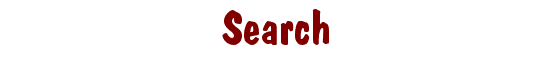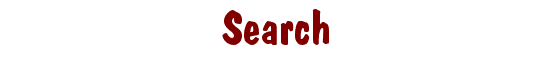|
Search Tips
This search engine will help you find documents on
Pickle-Publishing.com.
Type in keywords and phrases in the search box above. Then click the Search
button or press the Enter key to start your search. You will get a listing
of all the Web pages in our index relating to those topics.
The most relevant content should appear at the top of the search results page.
Searches are case insensitive. Searching for 'Help' will match the lowercase
'help' and uppercase 'HELP.' All searches except phrase searches are also accent insensitive.
Valid keywords can be any words longer than three letters. Words three letters or shorter
will be ignored unless combined with other words in a phrase. (See "Phrase Searching" below.)
Phrase Searching
If you want to search for a phrase, surround your phrase with double quote marks,
like ' "Vegetarian Recipes" '.
Including or excluding words:
If you check 'Any,' the search results will include
documents containing any of the keywords you entered.
If you check 'All,' only documents containing all the keywords you entered will be
included in the search results.
This feature can be overridden on a keyword by keyword basis
through the use of '+' and '-.' Type a '+'
immediately before a keyword in order to make that word required,
and type a '-' before a keyword in order to disqualify all documents that
contain that keyword.
Example: To find documents mentioning 'houses' and 'Colorado' but not 'Minnesota,'
type 'houses +Colorado -Minnesota.'
Using wildcards:
By typing an '*' after a keyword, you can match any word that begins with that keyword.
For example, 'wish*' will match wish, wishes, and wishful.
|